Questions the Runbook Answers:
-
How do you check the current version of Cassandra running on a node using nodetool?
-
What information does nodetool status provide about a Cassandra cluster?
-
How can you resynchronize the local node’s schema using nodetool?
Nodetool is an essential tool for managing and optimizing Cassandra clusters. Its powerful commands can help proactively optimize cluster performance, maintain data integrity, and ensure smooth operation. However, it’s important to note that Nodetool should be used with caution and only by experienced administrators, as it provides direct access to the internals of the Cassandra database.
One key feature of Nodetool is the ability to monitor thread counts, which allows you to keep track of how Cassandra manages its internal threads. This can help identify potential bottlenecks or performance issues. Taking regular backups with Nodetool is another critical task to ensure data protection against hardware failures or other issues.
Resynchronizing schemas with Nodetool is also important for maintaining consistency across the cluster. This ensures that all nodes are in sync and operating efficiently. By leveraging these powerful commands, you can optimize your Cassandra cluster’s performance and ensure the integrity of your data.
It’s important to use active voice in your content to make it more engaging and impactful. Additionally, incorporating transition words can improve the flow and readability of your content. Keep these tips in mind as you optimize your content for SEO and ensure that your topic is clear from the beginning.
In conclusion, Nodetool is a powerful tool for managing and optimizing Cassandra clusters. Its commands offer valuable insights and functionality to improve cluster performance and ensure data integrity. Remember to use active voice, include transition words, and follow best practices for sentence length to optimize your content for SEO and enhance readability.

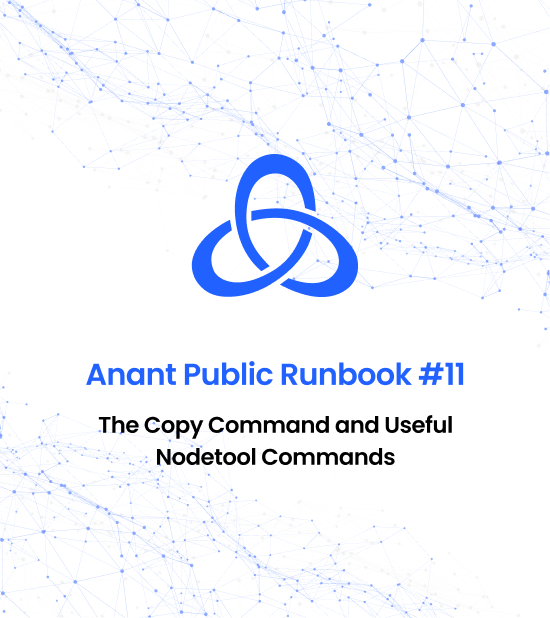
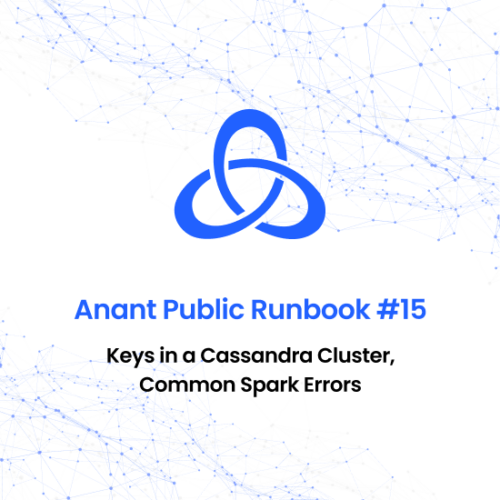
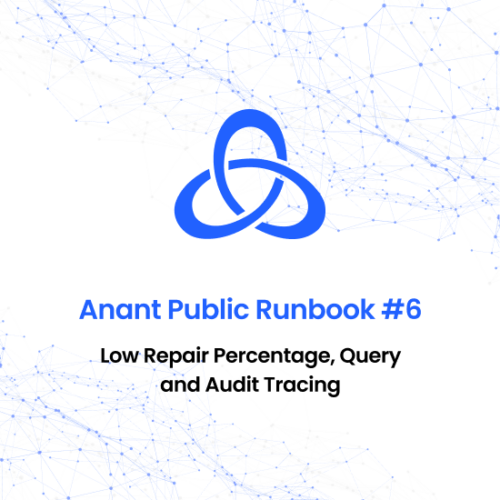
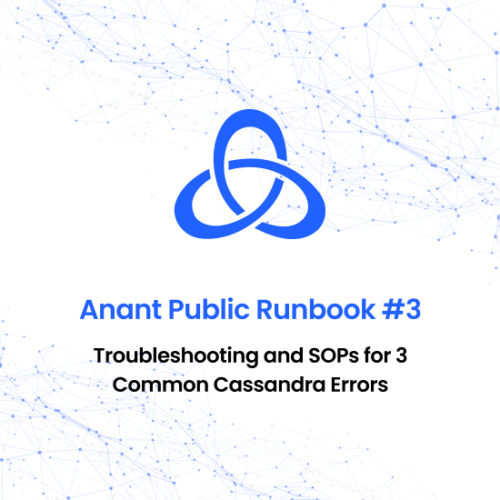

Reviews
There are no reviews yet.