Questions the Runbook Answers:
-
What are the 3 main log files in Cassandra?
-
What kind of information is contained in the system.log file in Cassandra?
-
What log level is used to inform operators about activities that have the potential of creating issues on a Cassandra node?
This article provides insights into Cassandra’s critical log files and configuration files, which are vital for diagnosing issues and customizing the database’s functioning. It also recommends using log aggregation tools for efficient log analysis. Cassandra’s log files and configuration files play a crucial role in maintaining and troubleshooting the database. The system.log file records all operational events and errors at different levels of severity. These events are essential for identifying issues, tracking database performance, and ensuring the smooth functioning of the cluster. The debug.log file captures debugging information, and the gc.log file records garbage collection activity, which can help identify memory leaks.
To efficiently manage and analyze Cassandra’s log files, operators can use log aggregation tools like ELK stack, Splunk, or Graylog. These tools centralize and index the logs, allowing for quick and easy search and analysis. They also provide real-time alerts and notifications when critical events occur, improving operational efficiency and minimizing downtime.

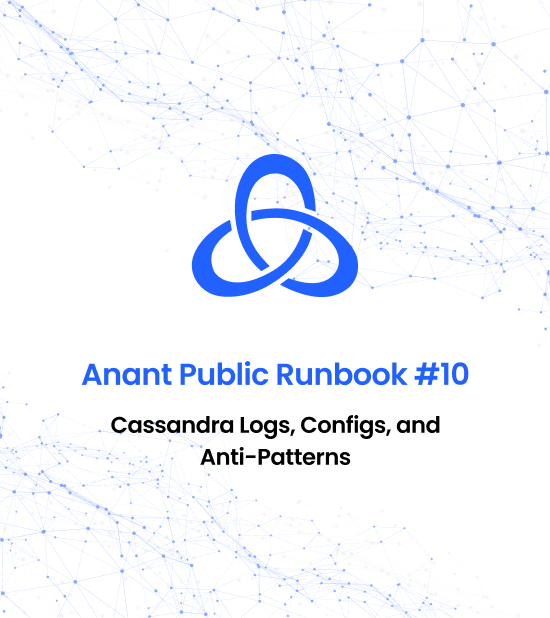
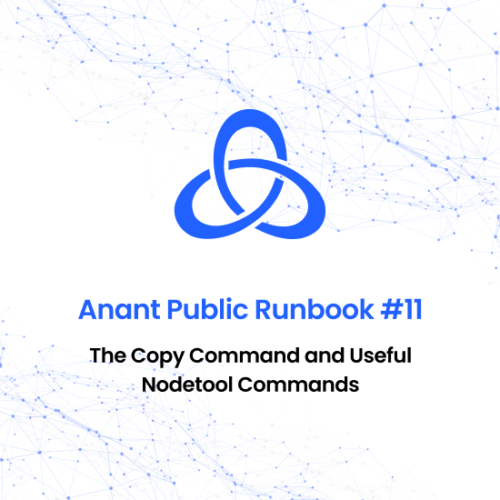
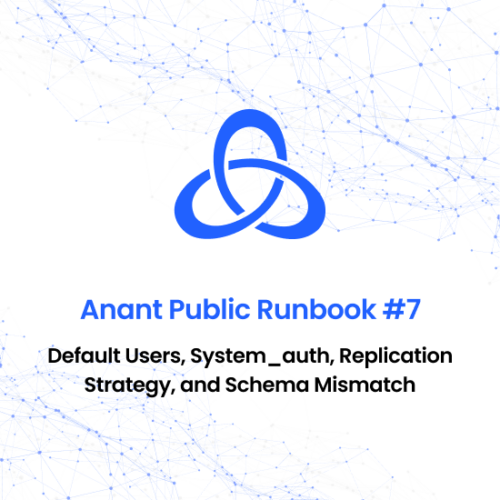
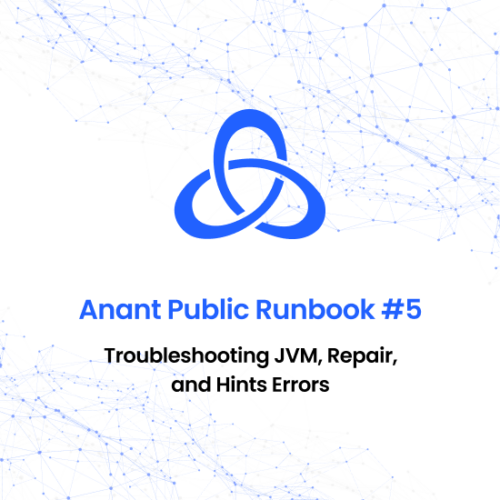

Reviews
There are no reviews yet.