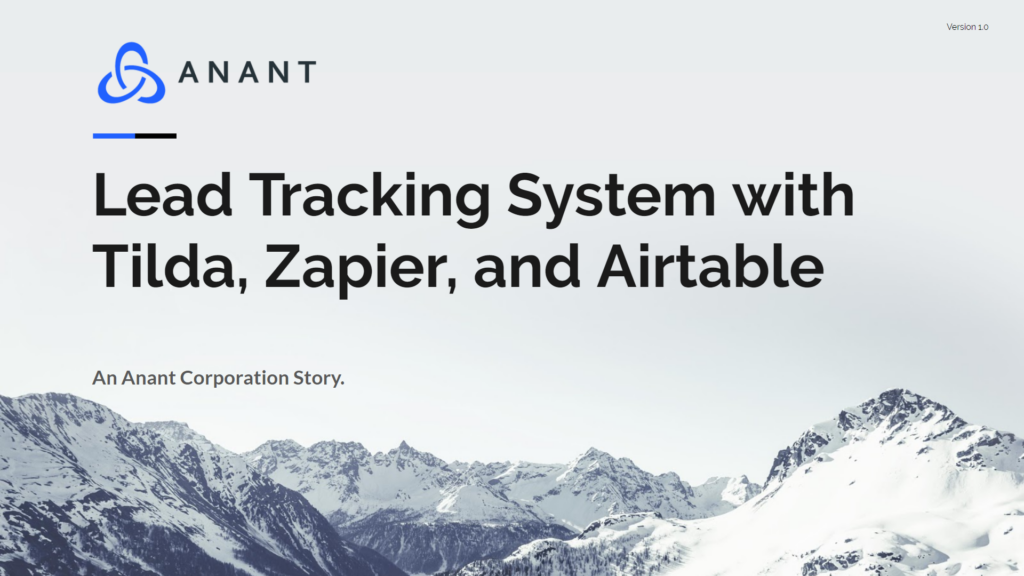This will be part one in our Lead Tracking System blog series with Tilda, Zapier, and Airtable. In this post, we will provide an introduction to Tilda, an online website builder. In the next 2 blogs in this series, we will walk through the demo for building and automating a lead tracking system starting with creating a site on Tilda with a lead form, then connecting the form to Airtable to store lead information with Zapier, and then automating next step interaction with the lead. This blog series can be visualized in video form by watching the webinar linked at the end of the blog.
Tilda is a low-code/no-code website builder tool that allows users to quickly and easily create a website, online store, landing page, or blog. Their intuitive website builder allows users to build their sites and pages from 450+ pre-designed blocks that are highly flexible and make them handy and applicable for any kind of content.

Their predesigned blocks range from widescreen covers, gorgeous typography, photo gallery, background video, forms, and more.

If you do not want to start from scratch with the predesigned blocks, you can use templates provided by Tilda to access predesigned pages and further customize them with user-specific content; as well as, add and remove blocks specific to your vision.

These pre-designed blocks are born adaptive, meaning they already account for responsive design for smaller pixel width containers such as tablets and smartphones.

If you would like to create your own block, you can use the Zero Block. The Zero Block allows users to start from scratch and create new blocks with unique design and adaptability. When working with the Zero Block, you have to remember to specifically set the CSS/design per each pixel width container at the top of the Zero Block editor; otherwise, when you look at the site after it is published on a phone or a tablet, the design will not be congruent with the other pre-designed blocks.

Tilda’s focus on typography allows for every block to be perfectly balanced to make the reading an enjoyable experience.

Tilda also has developed a collection of blocks for the delivery of visual content. Full-screen covers, video covers, galleries, photo-combinations, and video sequences all make user opportunities much wider. Users can design the user experience, including all media formats.

As mentioned before, Tilda can be a great tool for pumping out landing sites; as well as, measuring their effectiveness. Tilda has developed a number of blocks for creating landing pages, including – feedback, call-to-action, features, and much more. They also provide convenient, customizable lead capture forms, which are integrated with twelve services as of now.

If using this tool to create an online store, Tilda provides ready-to-use templates or special blocks for e-commerce. You can choose your preferred method of taking payments, by card, or via PayPal or Stripe. Order information can come to your email, Google Drive, or CRM.

Tilda provides many additional features such as search engine friendliness, custom fonts, google analytics, and high-speed website loading.
Tilda allows integration with different tools for email marketing, getting feedback, assigning client relationship management (CRM) systems, and extending your website’s functionality using popular systems that are integrated with Tilda.

If you do not want to connect to an outside CRM, you can access Tilda’s CRM for contacts and leads. Tilda’s own incorporated CRM system helps you keep everything under control. receive leads from your website, create a contacts database, and keep tabs on site statistics.

Tilda can allow your website to be found easily. You or your SEO specialists will find all the tools necessary for search optimization: H1 and alt tags, titles, descriptions and keywords, “clean” URL, files robots and sitemap, and more.

When publishing your website with Tilda, you can publish it on their server, or export it to yours.
For custom domains, users can assign their own domains to the site, and Tilda will host it on their server. With Tilda, users do not have to pay for hosting. Users will need to add a link to Tilda’s IP address on their domain provider’s website, and then visitors of the site can find it at the custom domain.
For hosting, your site is stored in the cloud. It enjoys a high load speed and is protected from DDoS attacks. The high load speed is provided by a content delivery network (CDN). An SSL certificate (needed to help configure HTTPS) can be enabled inside your personal account.
For exporting, a site can be easily exported to another server or integrated with a finished site through a web API. This option is suitable for high traffic websites and for site owners who prefer to have full control over their webpage.
Anyone can build a website on Tilda, but sometimes people just don’t have the time. Now it’s easier than ever to find a designer. Tilda Experts is a roster of designers proficient in Tilda from which you can choose from more than 1,000 creatives to help design your website.

Tilda has a free-tier account which can be seen on their pricing page. With the free-tier account, you can build 1 website for free, granted certain blocks and features are locked behind a paywall, such as forms and integration services. If you want to try out the features that are locked to the free account, you can start a free 2-week paid account trial with no credit card required. Other payment options and features included in those plans can be seen on the pricing page linked above and below.

This has been part one in our creating and automating a lead tracking system blog series with a short introduction to Tilda, a low-code/no-code intuitive website builder. In subsequent blogs, we will demo creating a template website with a form to which we connect to Zapier and send lead information to Airtable. Then, we will also automate next step interaction with the lead by creating a second zap with Zapier to send the next steps for the vetted lead. If you would like to watch this series in video form on how to create and automate a lead tracking system with Tilda, Zapier, and Airtable, then you can check it out below.
- Lead Tracking System With Tilda, Zapier, and Airtable: Tilda Introduction
- Lead Tracking System With Tilda, Zapier, and Airtable: Demo Part One
- Lead Tracking System With Tilda, Zapier, and Airtable: Demo Part Two
Cassandra.Link
Cassandra.Link is a knowledge base that we created for all things Apache Cassandra. Our goal with Cassandra.Link was to not only fill the gap of Planet Cassandra, but to bring the Cassandra community together. Feel free to reach out if you wish to collaborate with us on this project in any capacity.
We are a technology company that specializes in building business platforms. If you have any questions about the tools discussed in this post or about any of our services, feel free to send us an email!