This blog post will outline how to install and integrate Git on Visual Studio Code (VSCode), a popular IDE and streamlined code editor. It will take you step-by-step through the process of downloading Git, configuring your information, and enabling Git on VSCode.
Introduction
Git is software that makes it easier to track changes to projects. It is especially useful when there are multiple collaborators to a project, as developers can make individual changes on their own ends and then merge with their collaborators, later on, all while maintaining all the changes. Git is also a version control system, so it makes it easy to refer to past iterations of a project.
Setting up Git on VSCode
The goal of this tutorial is to get your VSCode IDE installed with Git.
1. Download the proper version of Git for your operating system from https://git-scm.com/downloads.
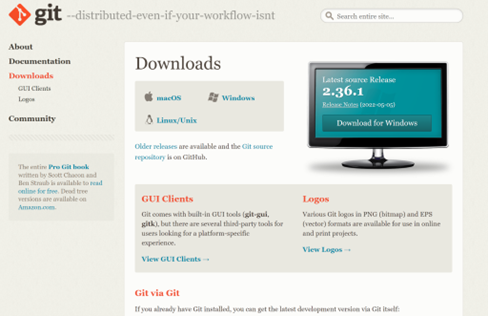
2. If you do not have a GitHub account, create one here. GitHub is a platform that hosts all of a user’s Git repositories
3. To configure your information, open up your terminal and type in the following commands:git config --global user.name “username”
git config --global user.email “email”
The “username” and “email” should be the same as the ones that you signed up for. Make sure to keep the quotation marks, but replace the text between the quotations with your own while you are typing the commands.
4. To enable Git, find the “File” tab on the navigation bar on the top-left of the screen. Navigate to “Preferences” and then “Settings”. A search bar should appear. Here, type “Git: Enabled” and scroll down until you find the following setting:
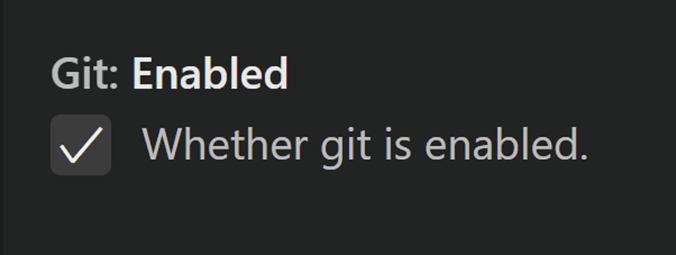
Make sure to check the checkbox right next to the “Whether git is enabled” description.
5. Now, you are ready to use Git! To use Git, navigate to the “Source Control” icon on the left toolbar. You will be given the option to open up your project as a folder or by cloning a repository. Once you choose one of the options, you can track all of the changes you have made here as well.
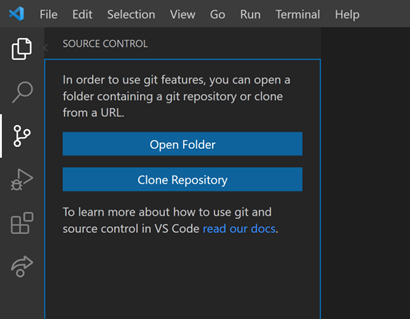
Learn More
There are a lot of neat and useful Git commands, but it may be difficult at times to remember all of them. Many comprehensive cheat sheets list common commands and their descriptions. One cheat sheet that I refer to frequently can be found at https://education.github.com/git-cheat-sheet-education.pdf.
Cassandra.Link
Cassandra.Link is a knowledge base that we created for all things Apache Cassandra. Our goal with Cassandra.Link was to not only fill the gap of Planet Cassandra but to bring the Cassandra community together. Feel free to reach out if you wish to collaborate with us on this project in any capacity.
We are a technology company that specializes in building business platforms. If you have any questions about the tools discussed in this post or about any of our services, feel free to send us an email!




