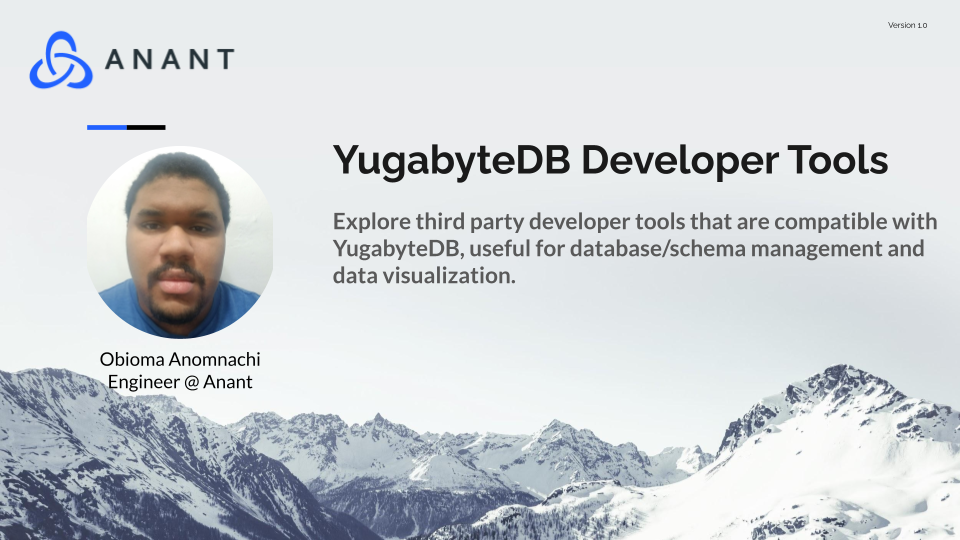In Apache Cassandra Lunch #131: YugabyteDB Developer Tools, we discussed third-party developer tools that are compatible with YugabyteDB. We talked about using Yugabyte Developer Tools for data visualization and schema management. The live recording of Cassandra Lunch, which includes a more in-depth discussion and a demo, is embedded below in case you were not able to attend live. If you would like to attend Apache Cassandra Lunch live, it is hosted every Wednesday at 12 PM EST. Register here now!
Yugabyte Overview

YugabyteDB is an open-source, distributed SQL database that combines the scalability of NoSQL databases with the relational data model of traditional RDBMS. With YugabyteDB, you can benefit from horizontal scalability and native replication, which are similar to NoSQL databases like Cassandra. Additionally, YugabyteDB offers access to joins and real ACID transactions, providing a robust relational database management system. With both SQL and CQL API layers, YugabyteDB is a versatile solution for modern data management needs.
Yugabyte Developer Tools
Developer tools play a critical role in simplifying and streamlining database development and management. They allow developers and administrators to be more productive, reducing the time and effort required to create and maintain database schemas, write SQL queries, test database performance, and enable collaboration. Developer tools also make it possible to track changes over time, improving the ability to manage the entire development lifecycle.
In addition to development, developer tools also have a range of use cases in database administration. They are essential for managing security, monitoring performance, optimizing configuration, and creating alerts. Performance tuning is another key area where developer tools can make a significant impact, enabling administrators to optimize performance, analyze queries, identify bottlenecks, and suggest indexes.
Finally, developer tools can also automate backup and recovery processes, reducing the risk of data loss and minimizing downtime. By simplifying and streamlining the entire database development and management process, developer tools play a critical role in improving productivity, reducing errors, and improving the overall quality of the end product.
Yugabyte Developer Tool: pgAdmin
pgAdmin is a comprehensive developer tool that simplifies the administration and management of YugabyteDB databases. Its intuitive interface makes it easy for developers and administrators to create, maintain, and use database objects such as tables, views, and indexes. Additionally, pgAdmin offers a built-in SQL editor for importing and generating SQL scripts, which streamlines database access and saves time. Whether it’s run through a web interface or as a locally installed application, pgAdmin provides a seamless experience for managing YugabyteDB databases.
One of the key advantages of pgAdmin is its compatibility with YugabyteDB due to its PostgreSQL compatibility. This enables YugabyteDB users to leverage the powerful features of pgAdmin, such as its graphical user interface (GUI) for database management, easy access to database statistics and performance metrics, and intuitive tools for creating and managing database objects. Furthermore, pgAdmin offers built-in support for data import and export, making it easy to move data in and out of YugabyteDB. Overall, pgAdmin is an excellent choice for developers and administrators looking for a reliable and efficient tool for managing YugabyteDB databases.
Yugabyte Developer Tool: Apache Superset
Apache Superset is a powerful tool for simplifying data exploration and visualization for YugabyteDB users. With Superset, users can query and visualize data using basic line charts to highly detailed geospatial charts, without the need for complex SQL queries. Superset also offers the ability to create custom dashboards and reports, providing users with quick insights into their data.
Additionally, Apache Superset integrates seamlessly with pgAdmin, allowing users to manage and query YugabyteDB using Superset’s powerful data exploration and visualization features. This integration makes it easy for developers to import and analyze data, as well as create custom dashboards and reports using Apache Superset’s intuitive tools. With Apache Superset and pgAdmin, YugabyteDB users can simplify their data exploration and visualization workflows, making it easier to gain insights from their data.
Yugabyte Developer Tool: Arctype
Arctype is a free and cross-platform SQL database client that offers a collaborative environment for teams to work together more efficiently. With Arctype, developers can seamlessly connect to YugabyteDB clusters and switch between multiple databases and clusters. The tool offers one-click query sharing, which is a useful feature for team members working on the same project. Additionally, Arctype provides advanced security features to ensure sensitive data is protected. Fast and efficient query execution is another benefit of using Arctype, which allows developers to save time and be more productive.
In addition to its collaborative features, Arctype also provides users with the ability to visualize query output and combine multiple charts and tables into a dashboard. The tool makes it easy to explore and analyze data without writing complex SQL queries. Real-time collaboration and synchronization is another important feature that allows team members to work together in real-time, without any delays. With Arctype, developers have a reliable and efficient tool for managing and querying YugabyteDB databases, helping to improve productivity and streamline the development process.
Yugabyte Developer Tool: DBeaver
DBeaver is a free and open-source database tool that supports various databases, including YugabyteDB. Its Enterprise Edition supports non-JDBC data sources and enables you to explore Yugabyte YCQL tables with ease. With DBeaver, connecting to YugabyteDB is a breeze, and it allows you to switch seamlessly between multiple databases and clusters. The tool features an intuitive interface that is easy to navigate and use, making it a popular choice among developers, SQL programmers, and database administrators.
DBeaver offers advanced database management features, such as SQL editing, data analysis, and data visualization. It supports multiple data sources and types, making it a versatile tool for database management. Whether you are looking to edit SQL scripts, perform data analysis, or visualize data, DBeaver has got you covered. Its support for multiple data sources and types allows you to work with different databases using a single tool, saving you time and increasing productivity. With DBeaver, you can be sure of a comprehensive database management experience that meets all your needs.
Yugabyte Developer Tool: TablePlus
TablePlus is a popular database developer console that offers built-in integrations with major databases, including PostgreSQL, Cassandra, and Redis. It is a free tool that developers can use to get started, with an option to upgrade to a perpetual paid license. One of the major benefits of using TablePlus with YugabyteDB is that there are no issues with compatibility, thanks to the compatibility at the wire protocol level. Connecting to YugabyteDB using TablePlus is also very easy, and the tool offers a user-friendly interface with intuitive navigation. Developers can manage multiple databases and clusters from a single interface, making it easy to stay organized and efficient while working with complex database systems.
Yugabyte Developer Tool: DbSchema
DbSchema is a powerful visual database tool that can streamline the workflow and increase productivity for data analysts, developers, and other professionals. With support for over 40 databases from a single interface, it allows users to reverse-engineer schemas, edit entity-relationship (ER) diagrams, browse data, visually build queries, and synchronize schemas. By connecting to YugabyteDB databases, users can leverage the unique features of both tools. The user-friendly interface and intuitive navigation make it easy to use, and there is a simple step-by-step process for establishing a connection. DbSchema can connect to YugabyteDB databases both locally and remotely, providing flexibility for developers.
Yugabyte Developer Tool: SQL Workbench/J
SQL Workbench/J is a versatile SQL query tool that is cross-platform and free to use, and it can be used with YugabyteDB and any other DBMS. As it is written in Java, it can be run on any operating system with a Java Runtime Environment. SQL Workbench/J supports importing and exporting datasets, and it also allows users to edit, insert, and delete data directly in the query result view. The tool provides an interactive interface for running SQL scripts and can also run queries in batch mode. SQL Workbench/J can be connected with all YugabyteDB APIs on a local cluster with no compatibility issues, thanks to the wire protocol level compatibility between YugabyteDB and other supported databases.
Yugabyte Developer Tool: Cassandra Workbench
Cassandra Workbench is a versatile tool for managing databases, tables, and keyspaces, and executing CQL statements directly from within the Visual Studio Code interface. It provides a range of features to design and query Apache Cassandra databases with the help of generated templates, autocomplete, and inline code decorations. The tool also includes advanced syntax highlighting and autocomplete capabilities, making it easier to write complex queries. With the powerful data explorer, you can view and edit data in a variety of formats. Additionally, Cassandra Workbench simplifies the creation of new tables and indexes, and the management of existing ones. The compatibility of YugabyteDB with the Cassandra Query Language (CQL) enables you to use Cassandra Workbench to work with YugabyteDB as well.
Cassandra.Link
Cassandra.Link is a knowledge base that we created for all things Apache Cassandra. Our goal with Cassandra.Link was to not only fill the gap of Planet Cassandra but to bring the Cassandra community together. Feel free to reach out if you wish to collaborate with us on this project in any capacity.
We are a technology company that specializes in building business platforms. If you have any questions about the tools discussed in this post or about any of our services, feel free to send us an email!